Kali ini saya akan menginstall Nextcloud di server lokal. Dengan Lokasi penginstalan di /var/ww/html (Default DocumentRoot Apache)
Install dan konfigurasi pendukung
Install apache
sudo apt install apache2Install mariaDB
sudo apt install mariadb-serverInstall PHP
sudo apt install phpInstall modul/ekstensi PHP
sudo apt install apache2 php php-gd php-json php-mysql php-curl php-mbstring php-intl php-imagick php-xml php-zip libapache2-mod-php php-bz2 php-imap php-apcu php-memcached php-redisInstall zip dan unzip
sudo apt install zip unzipRestart apache
systemctl restart apche2Pengujian
Buat file PHP info untuk mengetahui PHP sudah berjalan atau belum
nano /var/www/html/info.phpMasukkan ini kedalamnya
<?php phpinfo( ); ?>Akses menggunakan web browser
http://IP-address/http://IP-address/info.phpPastikan muncul halaman default apache dan informasi PHP
Konfigurasi apache
Edit file /etc/apache2/sites-available/000-default.conf
nano /etc/apache2/sites-available/000-default.confTambahkan ini kedalamnya sebelum tag penutup </Virtualhost> atau dibawah DocumentRoot
<Directory /var/www/html/nextcloud/>
Options +FollowSymlinks
AllowOverride All
<IfModule mod_dav.c>
Dav off
</IfModule>
SetEnv HOME /var/www/html/nextcloud
SetEnv HTTP_HOME /var/www/html/nextcloud
</Directory>Database
Jalankan secure installation
mysql_secure_installationJika muncul pertanyaan
NOTE: RUNNING ALL PARTS OF THIS SCRIPT IS RECOMMENDED FOR ALL MariaDB
SERVERS IN PRODUCTION USE! PLEASE READ EACH STEP CAREFULLY!
In order to log into MariaDB to secure it, we'll need the current
password for the root user. If you've just installed MariaDB, and
you haven't set the root password yet, the password will be blank,
so you should just press enter here.
Enter current password for root (enter for none):Tekan enter
Jika muncul pertanyaan
Setting the root password ensures that nobody can log into the MariaDB
root user without the proper authorisation.
Set root password? [Y/n] yJawab Y enter, lalu masukkan password baru
Jika muncul pertanyaan
By default, a MariaDB installation has an anonymous user, allowing anyone
to log into MariaDB without having to have a user account created for
them. This is intended only for testing, and to make the installation
go a bit smoother. You should remove them before moving into a
production environment.
Remove anonymous users? [Y/n] yJawab Y
Jika muncul pertanyaan
Remove anonymous users? [Y/n] yJawab Y
Jika muncul pertanyaan
Normally, root should only be allowed to connect from 'localhost'. This
ensures that someone cannot guess at the root password from the network.
Disallow root login remotely? [Y/n] yJawab Y
Jika muncul pertanyaan
By default, MariaDB comes with a database named 'test' that anyone can
access. This is also intended only for testing, and should be removed
before moving into a production environment.
Remove test database and access to it? [Y/n] yJawab Y
Jika muncul pertanyaan
Reloading the privilege tables will ensure that all changes made so far
will take effect immediately.
Reload privilege tables now? [Y/n] yJawab Y
Konfigurasi database
Masuk kedalam mysql
mysql -u root -pkatasandiMembuat database nextcloud
create database nextcloud;Membuat user untuk mengelola database nextcloud
CREATE USER 'namauser'@'localhost' IDENTIFIED BY 'katasandi';Mengizinkan user untuk mengelola database nextcloud
GRANT ALL PRIVILEGES ON nextcloud.* TO 'namauser'@'localhost';FLUSH PRIVILEGES;Install dan konfigurasi Nextcloud
Download nextcloud
Kunjungi https://nextcloud.com/install/#instructions-server, lalu klik Download Nextcloud.
Atau Download menggunakan wget dengan cara klik kanan pada tombol Download Nextcloud lalu salin link
wget <link>Ekstrak Nextcloud
unzip nextcloud-version.xxx.zipPindahkan direktori hasil ekstrak ke /var/www/html/
mv nextcloud /var/ww/html/Ubah kepemilikan dan izin direktori nextcloud
chown -R www-data:www-data /var/www/html/nextcloud/chmod -R 775 /var/www/html/nextcloud/Aktifkan semua konfigurasi dan modul yang diperlukan
sudo a2enmod rewrite
sudo a2enmod headers
sudo a2enmod env
sudo a2enmod dir
sudo a2enmod mimeRestart Apache
sudo systemctl restart apache2Mengakses Nextcloud
http://IP-address/nextcloud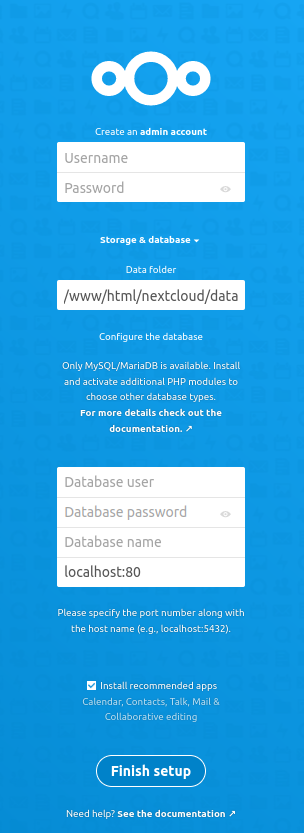
Buat akun admin baru
Jika ingin tentukan lokasi penyimpanan data nextcloud
Masukkan user, password, dan nama database.
Jika ingin merubah port tambahkan nomer port yang di inginkan di belakang localhost:
Jika sudah Klik Finish Setup
