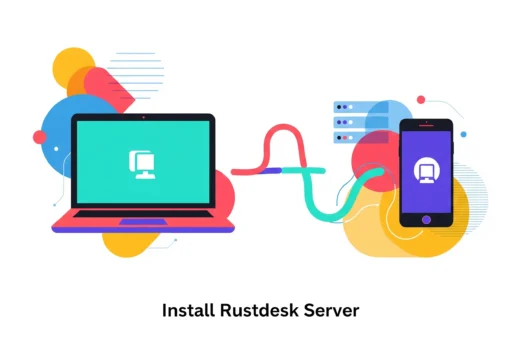Kali ini saya menggunakan debian server
apt-get update
apt-get install openvpnPastikan kamu sudah memiliki file konfigurasi dengan format .ovpn
Lakukan test koneksi manual
openvpn --config filename.ovpnJika koneksi berhasil akan muncul log seperti berikut di akhir
2025-05-12 21:52:28 us=542247 Data Channel MTU parms [ mss_fix:1331 max_frag:0 tun_mtu:1500 tun_max_mtu:1600 headroom:136 payload:1800 tailroom:568 ET:32 ]
2025-05-12 21:52:28 us=542386 Outgoing Data Channel: Cipher 'AES-256-CBC' initialized with 256 bit key
2025-05-12 21:52:28 us=542398 Outgoing Data Channel: Using 160 bit message hash 'SHA1' for HMAC authentication
2025-05-12 21:52:28 us=542405 Incoming Data Channel: Cipher 'AES-256-CBC' initialized with 256 bit key
2025-05-12 21:52:28 us=542414 NOTE: --mute triggered...
2025-05-12 21:52:28 us=542429 1 variation(s) on previous 10 message(s) suppressed by --mute
2025-05-12 21:52:28 us=542434 Initialization Sequence Completed
2025-05-12 21:52:28 us=542440 Data Channel: cipher 'AES-256-CBC', auth 'SHA1'
2025-05-12 21:52:28 us=542445 Timers: ping 20, ping-restart 60
CTRL + C untuk stop pengujian
Jalankan OpenVPN Client sebagai Daemon
Salin file .ovpn kedalam directory /etc/openvpn/filename.conf
cp filename.ovpn /etc/openvpn/filename.confsudo systemctl enable openvpn@filenamesudo systemctl start openvpn@filenameKetika melakukan start namun muncul output berikut
Broadcast message from root@burung (Mon 2025-05-12 21:59:54 WIB):
Password entry required for 'Enter Private Key Password:' (PID 2996).
Please enter password with the systemd-tty-ask-password-agent tool.
Broadcast message from root@burung (Mon 2025-05-12 21:59:54 WIB):
Password entry required for 'Enter Private Key Password:' (PID 2996).
Please enter password with the systemd-tty-ask-password-agent tool.
Lakukan langkah berikut, ketikkan perintah
systemd-tty-ask-password-agentLalu masukkan password/passphrase pada saat kita export certificate
Melihat status
sudo systemctl status openvpn@filenameMenghilangkan passphrase/password pada cerficate client.key
Ketika kita jalankan openvpn sebagai daemon dan mesin mengalami reboot maka akan ditanya kembali passphrase dari certificate client.key.
Untuk itu disini saya akan membagikan cara untuk menghilangkan passphrase pada client.key
openssl rsa -in ./client.key -out ./client.key.nopassLalu salin isi dari ./client.key.nopass ke file .ovpn atau .conf ke bagian <key>paste-disini</key>