Instalasi
Install Apache
sudo apt install apache2Install PHP
Pasang repository tambahan untuk PHP versi 7.4
sudo apt -y install lsb-release apt-transport-https ca-certificatessudo wget -O /etc/apt/trusted.gpg.d/php.gpg https://packages.sury.org/php/apt.gpgecho "deb https://packages.sury.org/php/ $(lsb_release -sc) main" | sudo tee /etc/apt/sources.list.d/php.listUpdate repository
sudo apt updateInstall PHP 7.4
sudo apt -y install php7.4Install extension/module
sudo apt -y install php7.4-common php7.4-mysql php7.4-xml php7.4-xmlrpc php7.4-curl php7.4-gd php7.4-imagick php7.4-cli php7.4-dev php7.4-imap php7.4-mbstring php7.4-opcache php7.4-soap php7.4-zip php7.4-cli php7.4-intl imagemagick git unzip zip libgd-dev libapache2-mod-php libphp-adodb php-bz2 php-imap php-apcu php-memcached php-redisInstall MariaDB
sudo apt install mariadb-serverKonfigurasi
(Jika dibutuhkan) Setting kapasitas maksimal upload
nano /etc/php/7.3/apache2/php.inimemory_limit = 512M
upload_max_filesize = 500M
post_max_size = 500M
max_execution_time = 300
date.timezone = Asia/JakartaRestart Apache
sytemctl restart apache2Konfigurasi database
mysql_secure_installationsJika muncul pertanyaan
NOTE: RUNNING ALL PARTS OF THIS SCRIPT IS RECOMMENDED FOR ALL MariaDB
SERVERS IN PRODUCTION USE! PLEASE READ EACH STEP CAREFULLY!
In order to log into MariaDB to secure it, we'll need the current
password for the root user. If you've just installed MariaDB, and
you haven't set the root password yet, the password will be blank,
so you should just press enter here.
Enter current password for root (enter for none): Tekan Enter
Jika muncul pertanyaan
Setting the root password ensures that nobody can log into the MariaDB
root user without the proper authorisation.
Set root password? [Y/n] YJawab Y, Lalu masukkan password baru
Jika muncul pertanyaan
By default, a MariaDB installation has an anonymous user, allowing anyone
to log into MariaDB without having to have a user account created for
them. This is intended only for testing, and to make the installation
go a bit smoother. You should remove them before moving into a
production environment.
Remove anonymous users? [Y/n] YJawab Y
Jika muncul pertanyaan
Normally, root should only be allowed to connect from 'localhost'. This
ensures that someone cannot guess at the root password from the network.
Disallow root login remotely? [Y/n] YJawab Y
Jika muncul pertanyaan
By default, MariaDB comes with a database named 'test' that anyone can
access. This is also intended only for testing, and should be removed
before moving into a production environment.
Remove test database and access to it? [Y/n] YJawab Y
Jika muncul pertanyaan
Reloading the privilege tables will ensure that all changes made so far
will take effect immediately.
Reload privilege tables now? [Y/n] YJawab Y
Masuk ke MariaDB
mysql -u root -pkatasandiMembuat user untuk mengelola database NextCloud
CREATE USER 'new_user'@'localhost' IDENTIFIED BY 'password';Membuat database
create database nama_database;Berikan akses/izin untuk user yang akan mengelola database NextCloud
GRANT ALL PRIVILEGES ON nama_database.* TO 'user_database'@'localhost';FLUSH PRIVILEGES;Download NextCloud menggunakan web browser
Kunjungi https://nextcloud.com/install/#instructions-server, Lalu klik Download NextCloud
Download Nextcloud menggunakan wget
Klik kanan pada tombol Download NextCloud > Copy Link
wget link-downloadExtract
unzip nama-fileJika Nextcloud akan diletakkan di internet buat virtualhost lalu pidahkan direktori hasil extract ke direktori document root yang sudah ditentukan pada konfigurasi virtualhost
Jika Nextcloud akan di letakkan di lokal network tanpa menggunakan domain pindahkan ke direktoi /var/ww/html/
mv nextcloud /var/www/html/Ubah kepemilikan dan izin direktori nextcloud
chown -R www-data:www-data /var/www/html/nextcloud/chmod -R 775 /var/www/html/nextcloud/Restart Apache
systemctl restart apache2Akses web interface NextCloud melalui web browser
IP-ADDRESS/nextcloud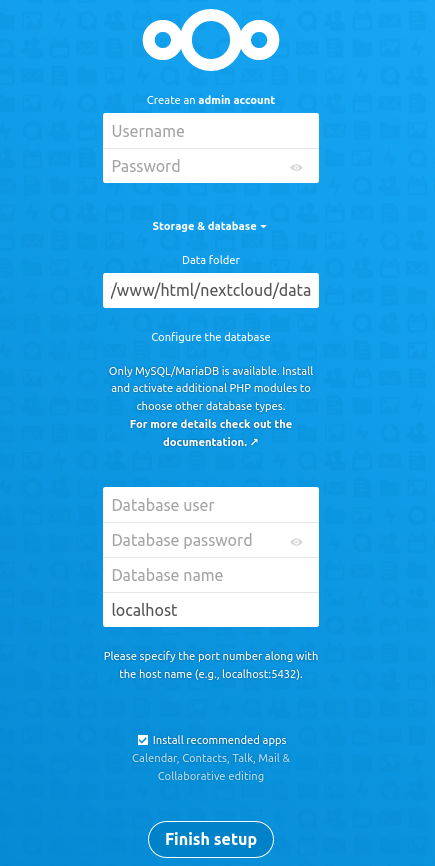
Buat akun admin. masukan user, password, dan nama database yang telah dibuat, lalu finish setup
Keterangan artikel
Tested on: Debian 10 Sumber & refrensi: https://www.linuxid.net/33968/cara-install-dan-konfigurasi-nextcloud-di-debian-10/
